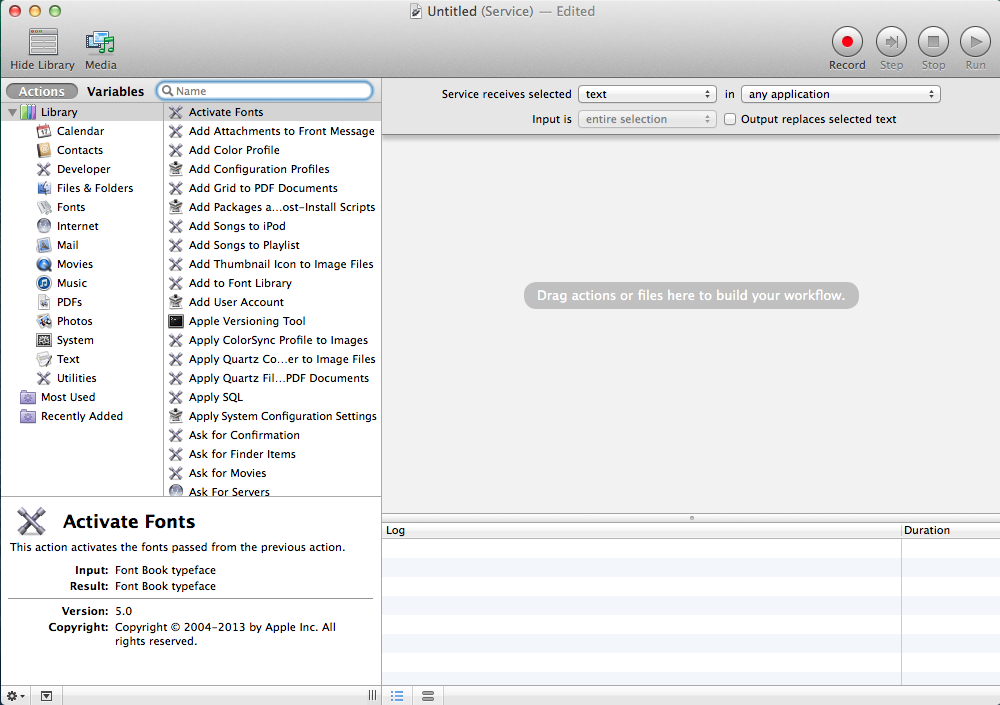At first my intention was to create an Xcode plugin that helps to comment a selected code segment with C style comment(like /*…*/) with some shortcuts. In current versions of Xcode, if we select a segment and press ⌘ + / then Xcode will comment the selected code segment with // in front of each line. Well, this is easy.. But not so clean, isn’t it? I think So, because if you comment a large number of lines together by putting // in front of each line, it is impossible to fold the commented code. But if you comment with /* … */, its possible to fold the commented code segment.
Ok… lets create an automator service for this. And you can assign shortcut keys for this service. As a result you can use this service very easily.
Lets Start…
- Open up automator and select New from file or press ⌘ and N keys together.
- From the dialogue select service(See screenshot)
- Service receives selected text – leave as is, because we are working on texts
- in Xcode (select other from the drop down and browse application folder then select Xcode) – we need our service only in Xcode
- Check the option output replaces selected text
- Then add a Run Shell script from left actions area(you can search in the box for shell script), in that script area
- Change the Pass input drop down to as arguments
- Change text in the script editor to
echo "/*$@*/" - Save the service and click on play button.
- Now switch to Xcode and select a portion of code then right click on it then the context menu may either like this


Thats it you have done it.
Lets assign a key shortcut to this service.
- Open System Preferences
- Select Keyboard preferences > Click on Shortcuts tab > Then select services (See screenshot)

- Scroll to our service and click on add shortcut then press they keys that you like.
And… I know this service has lot of limitation from a user/developer perspective. This is just an example tat illustrates how you can make a Mac OSX service with automator. You can improve/extend the functionalities if you know shell script very well.